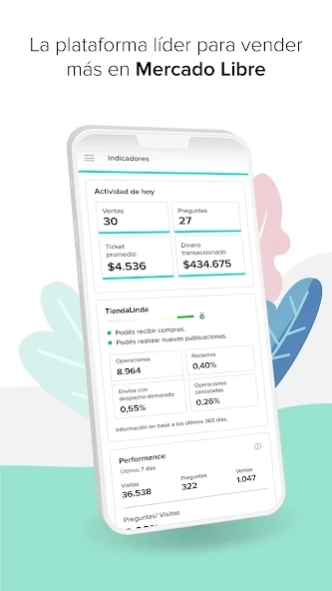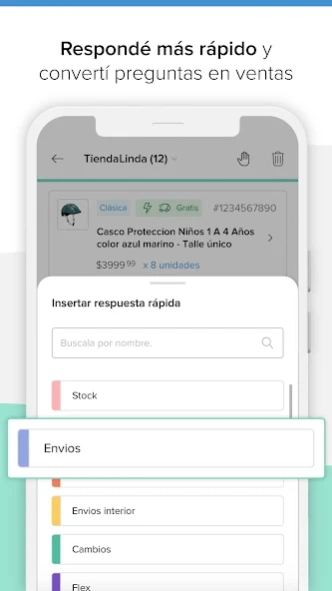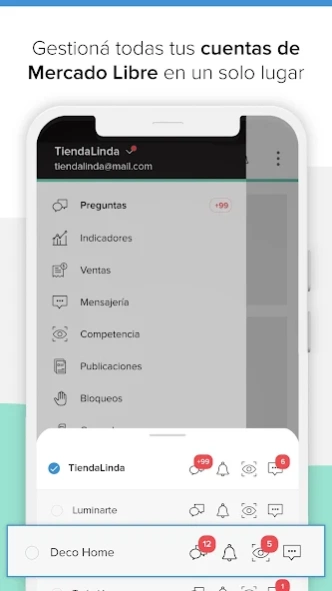Real Trends 2.36.0
Continue to app
Free Version
Publisher Description
Real Trends - Best management and analysis tools to sell more in MercadoLibre.
We are the leading platform for Mercado Libre sellers. We offer you the best tools to react in real time and optimize your business. Save time and sell more!
What can you do with the Real Trends mobile app?
Respond up to 10 times faster with quick replies and reply shortcuts.
Know the activity of your competitors and react on time.
Review your business metrics and know if you are on the right track.
Manage all your sales in one place.
Unify conversations with your buyers and differentiate your after-sales service.
You can also use these tools from the web application:
Automatic responses: to convert questions into sales.
Market: to analyze trends and discover new business opportunities in Mercado Libre.
Mass publisher: to create and / or update all your products at the same time.
Try Real Trends free for 30 days!
The mobile app is available for Argentina, Brazil and Mexico.
Visit our website: https://www.real-trends.com/ar/
Visit our blog: https://blog.real-trends.com/
Do you have doubts? Write to us at contacto@real-trends.com
About Real Trends
Real Trends is a free app for Android published in the Office Suites & Tools list of apps, part of Business.
The company that develops Real Trends is Real Trends SRL. The latest version released by its developer is 2.36.0.
To install Real Trends on your Android device, just click the green Continue To App button above to start the installation process. The app is listed on our website since 2024-04-24 and was downloaded 0 times. We have already checked if the download link is safe, however for your own protection we recommend that you scan the downloaded app with your antivirus. Your antivirus may detect the Real Trends as malware as malware if the download link to com.real_trends is broken.
How to install Real Trends on your Android device:
- Click on the Continue To App button on our website. This will redirect you to Google Play.
- Once the Real Trends is shown in the Google Play listing of your Android device, you can start its download and installation. Tap on the Install button located below the search bar and to the right of the app icon.
- A pop-up window with the permissions required by Real Trends will be shown. Click on Accept to continue the process.
- Real Trends will be downloaded onto your device, displaying a progress. Once the download completes, the installation will start and you'll get a notification after the installation is finished.